Use Zapier to Integrate Phone Validation services into the web tools you use daily.
Getting your day-to-day tasks done usually requires many web tools.
At RealPhoneValidation, we use an email app, CRM, group communication tool, marketing automation app, cloud storage site, and project management tools, to name a few. We realize sometimes, it’s a struggle to get them all working together. With over 1,000 integrations available, choose your preferred tools and integrate them with RealPhoneValidation via Zapier.
You can create code-free integrations through RealPhoneValidation’s Zapier phone number validator zaps. A Zap automatically sends data from one api to another, so you spend less time transferring data manually between your business’s web tools. Setting up automation boosts your productivity – freeing you up from the day-to-day stuff to focus more on the big picture and take your business to the next level.
Now, you can connect RealPhoneValidation to 5,000+ web tools using Zapier, a cool workflow automation tool.
How to get started with RealPhoneValidation on Zapier
To get started using RealPhoneValidation on Zapier, click here to receive an invitation. If you already have an account, select “Login to Accept Invite” if not, select “Sign Up to Accept Invite”.
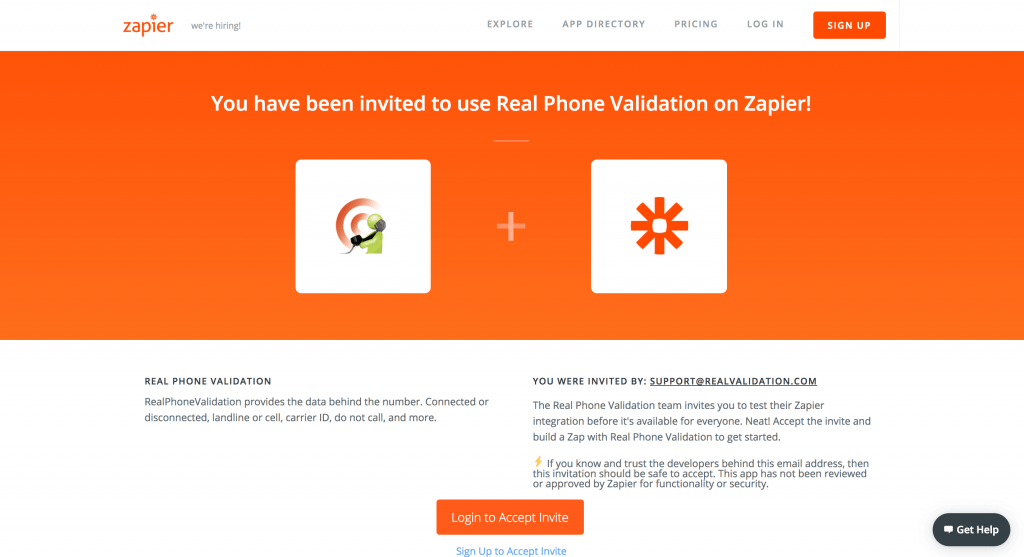
You can create a Real Phone Validation zap to verify phone numbers, do not call lookups, or identify if a number is a landline or cell.
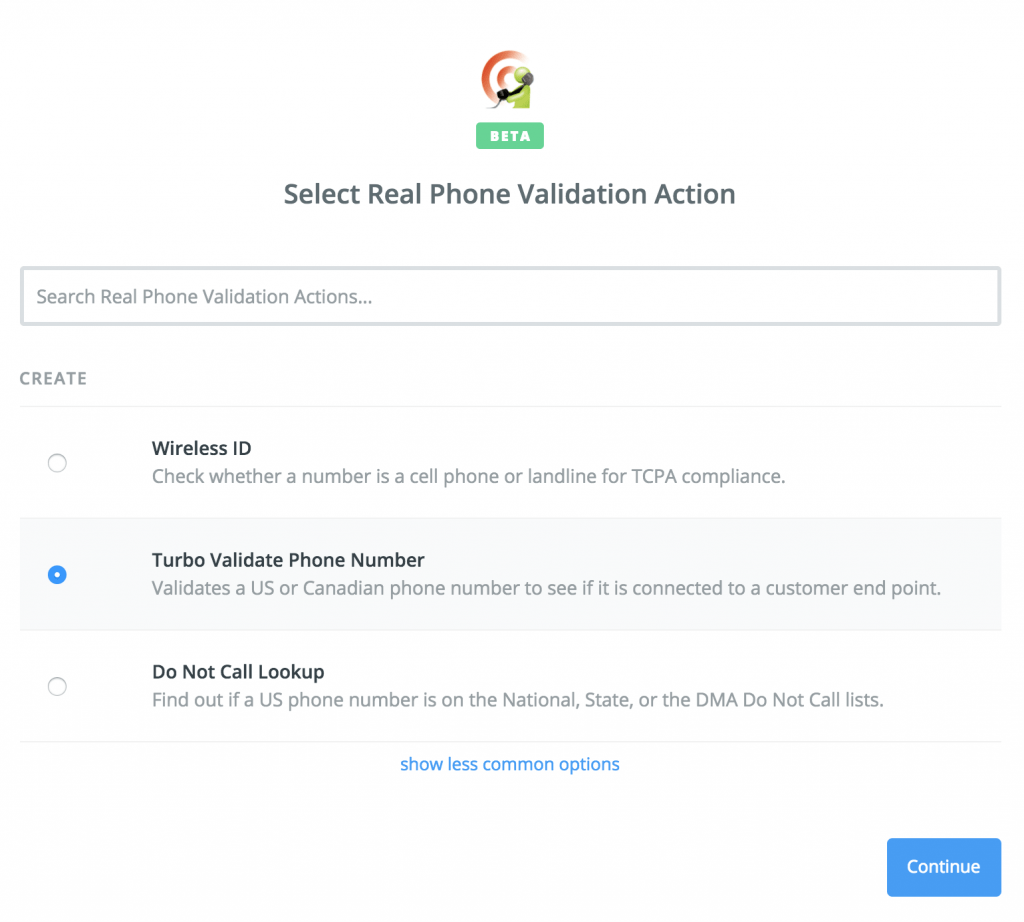
You will need to connect your RealPhoneValidation account.
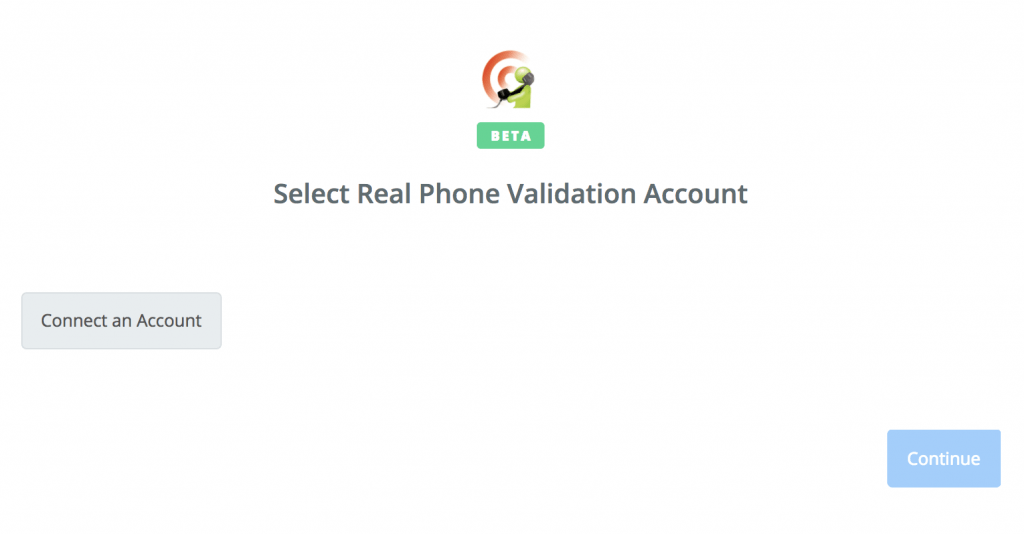
Your API token is located in your My.RealValidation account. If you don’t have a RealPhoneValidation account, start one here.
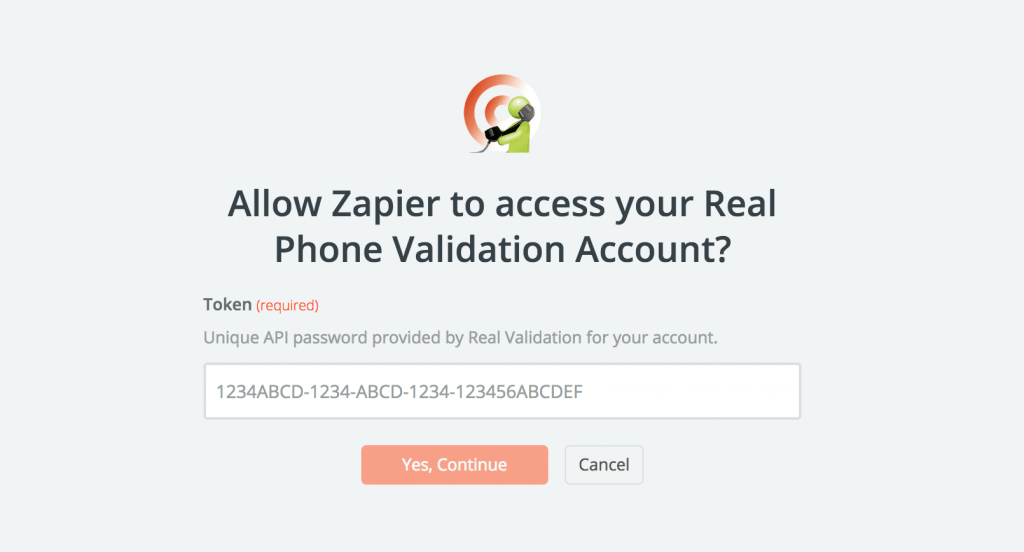
After you add your API token, click the test button to ensure you have a connection.
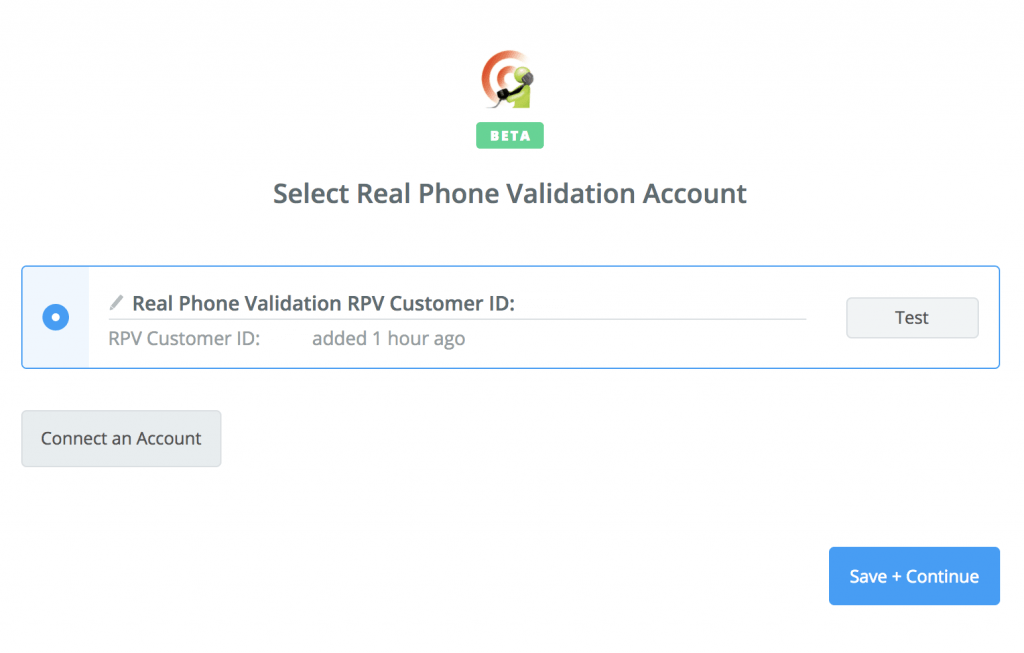
You are ready to create zaps once you have successfully connected your account.
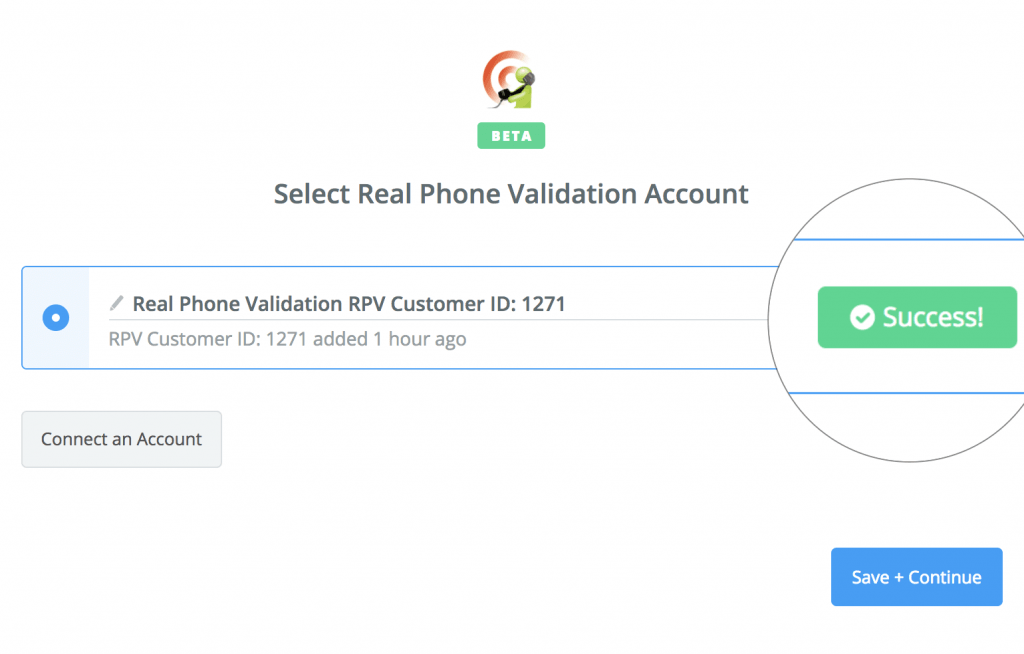
RealPhoneValidation’s Zapier phone validation zaps make checking phone data easier.